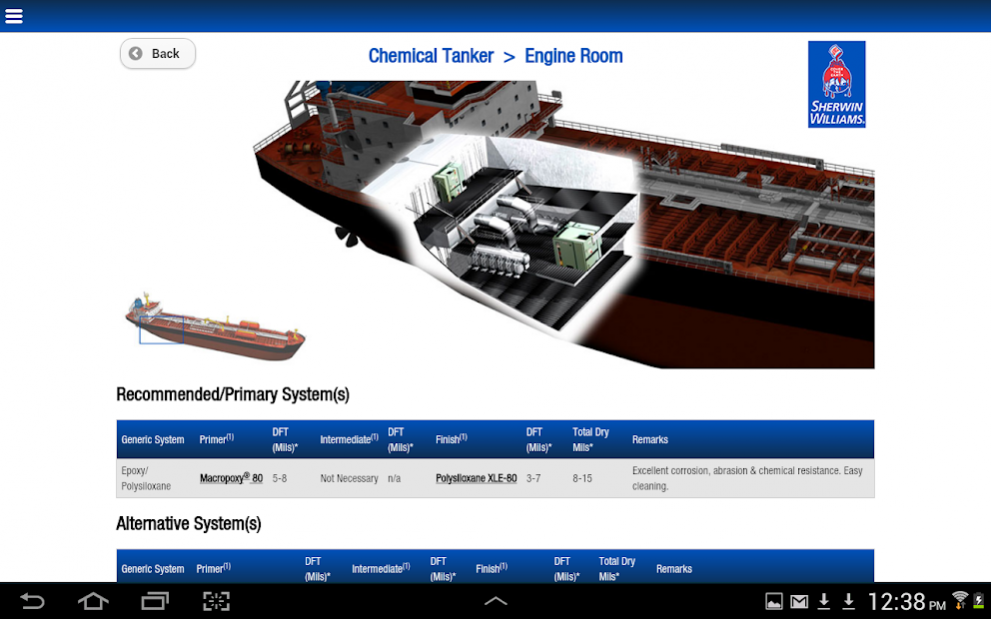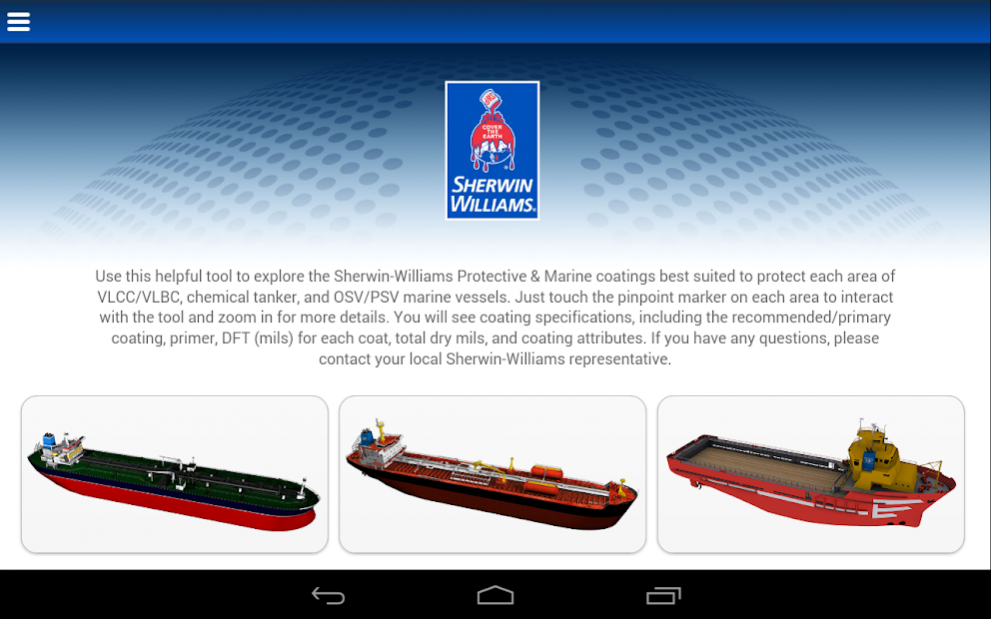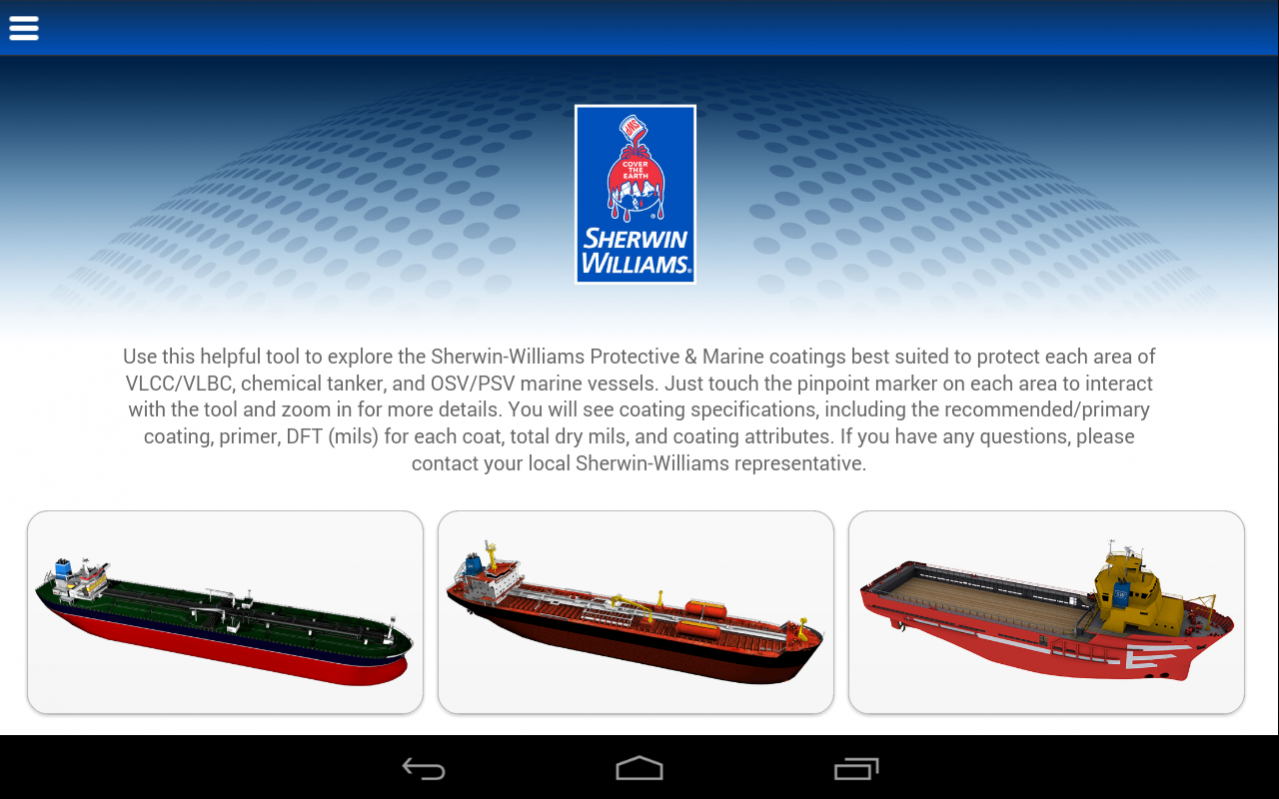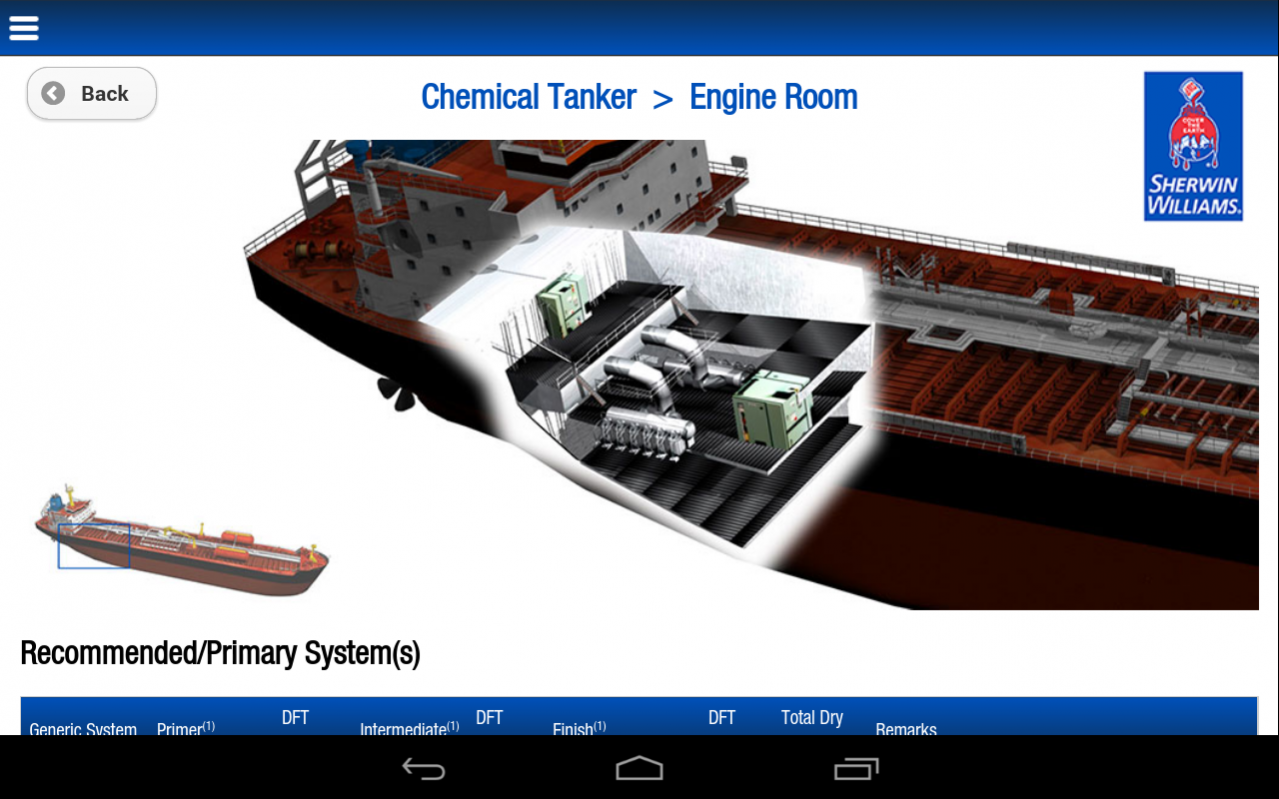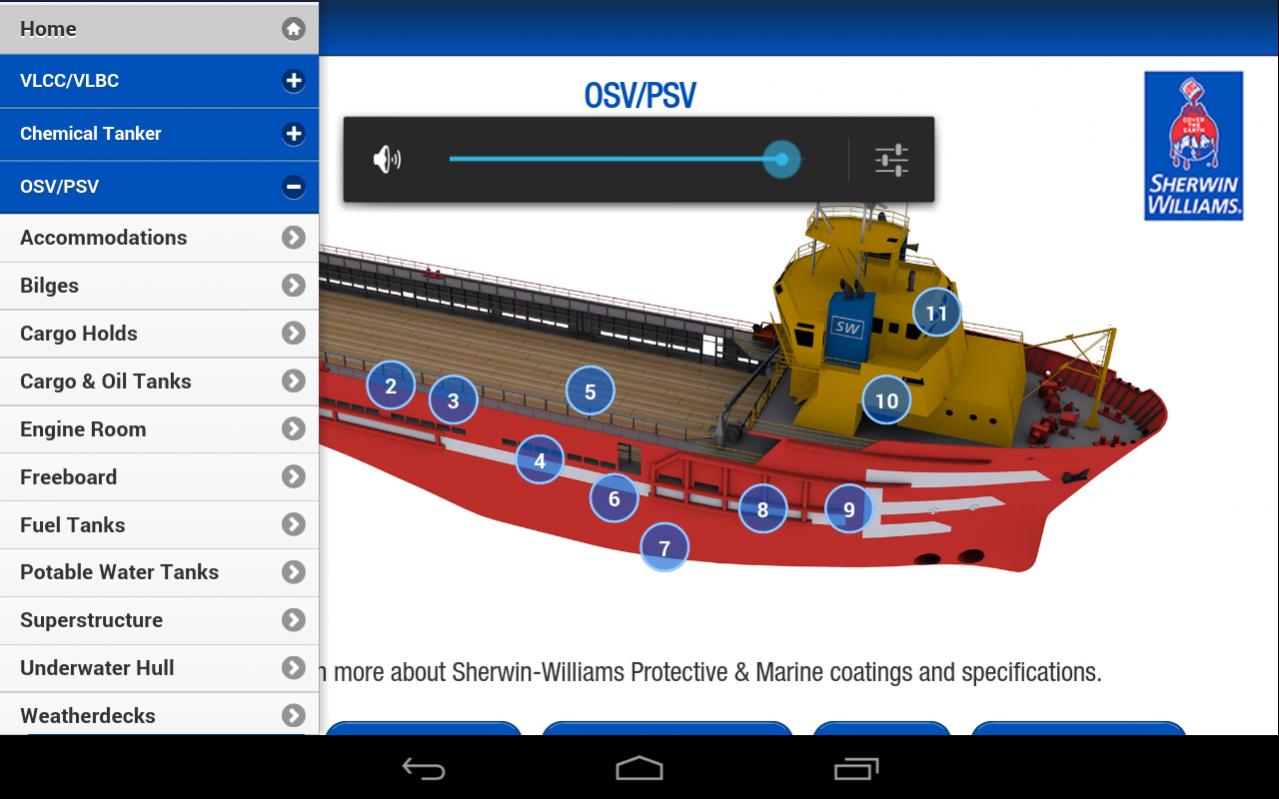SeaGuard
Download
Free Version
Publisher Description
SeaGuard allows you to explore the best Sherwin-Williams marine and protective coatings for each area of specific marine vessels, including VLCC/VLBC, chemical tankers, OSV/PSV, tanker barges, hopper barges and tug/push boats. From accommodations to engine rooms, underwater hulls to commodity tanks, Sherwin-Williams has your marine coatings needs covered. With comprehensive coatings specifications for every area of the ship, SeaGuard is interactive, fast, and easy to use. Just touch the pinpoint markers to zoom in for details, including:
• The recommended/primary coating and primer
• Alternative coating systems
• DFT (mils) for each coat and total dry mils
• Coating attributes
• OAP and edge retentive coating options
• And more!
Explore the best marine coatings for your vessel — download the free SeaGuard tablet app today!
Some components of this software are licensed under the Apache 2.0 License.
https://www.apache.org/licenses/LICENSE-2.0
About SeaGuard
SeaGuard is a free app for Android published in the System Maintenance list of apps, part of System Utilities.
The company that develops SeaGuard is Sherwin-Williams. The latest version released by its developer is 1.0.
To install SeaGuard on your Android device, just click the green Continue To App button above to start the installation process. The app is listed on our website since 2019-01-03 and was downloaded 19 times. We have already checked if the download link is safe, however for your own protection we recommend that you scan the downloaded app with your antivirus. Your antivirus may detect the SeaGuard as malware as malware if the download link to com.sherwin.SeaGuard is broken.
How to install SeaGuard on your Android device:
- Click on the Continue To App button on our website. This will redirect you to Google Play.
- Once the SeaGuard is shown in the Google Play listing of your Android device, you can start its download and installation. Tap on the Install button located below the search bar and to the right of the app icon.
- A pop-up window with the permissions required by SeaGuard will be shown. Click on Accept to continue the process.
- SeaGuard will be downloaded onto your device, displaying a progress. Once the download completes, the installation will start and you'll get a notification after the installation is finished.